With over 800+ million users WhatsApp has become the most used chat messaging app for mobile devices. It has almost became a permanently replacement to the default text messaging app. WhatsApp usually rolls out it’s feature without notifying it users, Whether it’s blue ticks, privacy options or voice call. They always surprise their users with such new features. Here are some WhatsApp tricks and tips which will make using WhatsApp more useful and efficient.

After Facebook bought WhatsApp for 19 Billion dollars. The first thing they did is added a privacy option. This privacy option was very cool and honest. As if you want to hide last seen from others then you can’t also see the last seen of other people, That’s so honest! So coming to the point the privacy option includes four main setting.



To hide you last scene from specific people, obviously I mean your girlfriend/Boyfriend. You can delete their contact name and set the privacy setting for last seen to My Contacts.This way you can hide your last seen as the person is not in your contact list. But you will be able to see their’s as you are in their contact list. And you can continue chatting with them without adding them to your contact.

Change Your Friend’s Profile Picture on Your Phone
THE 6 Best WhatsApp Tricks You Probably Didn’t Know...

Hide Last Seen, Blueticks and Picture on WhatsApp
After Facebook bought WhatsApp for 19 Billion dollars. The first thing they did is added a privacy option. This privacy option was very cool and honest. As if you want to hide last seen from others then you can’t also see the last seen of other people, That’s so honest! So coming to the point the privacy option includes four main setting.
- You can hide your Picture.
- You can hide your last seen timestamp.
- Hide your WhatsApp status.
- And you can probably hide the most annoying feature that is blue tick or read receipts.
- Go to WhatsApp and click the option button located at the top right corner.
- Tap on Settings and further select Account.

- Then tap on Privacy option.
- Now in privacy you will find 5 options, If you want to hide last seen then tap on last seen and select Nobody. This will hide last seen from all your contacts which I would not recommend.

- You can always select My contacts which will hide your last seen for peoples who are not in your contact list.
- Similarly you can hide your profile picture and status too.
- To hide blue ticks simply scroll down and uncheck Read receipts
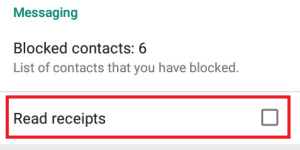
- But I know most people are not looking for this. What they want is to hide their last seen and see others.
To hide you last scene from specific people, obviously I mean your girlfriend/Boyfriend. You can delete their contact name and set the privacy setting for last seen to My Contacts.This way you can hide your last seen as the person is not in your contact list. But you will be able to see their’s as you are in their contact list. And you can continue chatting with them without adding them to your contact.
Spy on Your Friends and See their Chats
Spying others is always been fun. But it’s very embarrassing when you get caught while checking someone’s WhatsApp messages. Here’s how to do it in a geeks way.- So obviously you need their phone for at least 2 minutes.
- Once you have their phone, Go to File manager (SD card).
- Now go to WhatsApp and then select the database folder.
- Select all the files and copy it to your device using Bluetooth or any other sharing app.
- Now backup chats on your phone to google drive and uninstall WhatsApp, here’s how to backup chat’s using google drive.
- Again navigate to WhatsApp – database and delete all the files present there.
- Now paste the files in the database folder which we have copied from the victims phone.
- Now install WhatsApp again and this time it will ask an option to restore your chat. Select Restore and all you friends chats will get restored in your phone.
Change Your Friend’s Profile Picture on Your Phone
- First find the picture you want to add on his profile.
- Now go to WhatsApp – Profile Pictures and find your friends picture.
- Once you find his picture, long tap the picture and select Rename.
- Now copy the name of the picture.
- Head toward the previous picture which you want to use as his profile picture and change it’s name to the first one which we copied.
- Now copy-paste this picture in WhatsApp – Profile Pictures folder. It will ask you to replace the picture, Replace it.
- That’s it now amaze your friends by showing his fake profile picture.



ConversionConversion EmoticonEmoticon