Welcome to 9jatechportal.....WHILE i was trying to download YouTube videos using YTD video downloader I faced some error which displays “Failed (2). The video you have requested is not available”. First I though the video might be deleted from YouTube, but I was facing the error for each and every YouTube video. So I tried uninstalling the program and reinstalling it again, but the error still exist. I also tried to update the software to it’s latest version but still no luck. After performing some crazy troubleshooting methods I was able to fix YTD video downloader Failed 2 error. So follow the below methods to fix this error.
How To Fix Failed (2) Error – The video you have requested is not available
There are two methods, the first it’s quite easy as it uses a program called CCleaner. This method is especially for noobs who are not much used to their computer. While if you are a geek and you usually play with your PC settings then the second method is for you.
Step 1 – For Basic Users :
- So first we need to uninstall YTD Video Downloader. So go to control panel and select Programs and further click on Uninstall a program.
- Now look for YTD Video Downloader and double click it to uninstall it.
- After it’s completely uninstalled, download and install CCleaner.
- Once the installation is completed launch CCleaner and click on Run Cleaner.
- Now it will start cleaning junk files from your computer.
- Once the process is completed click on Registry tab and click on scan for issues.
- After the scanning process is completed click on Fix selected issues.
- It will then create a backup of your registry, Save the file at a safe location as you may need it later if your PC is screwed.
- You’re done. Now Install YouTube downloader again and the problem will be solved
Step 2 – For Advanced Users :
- Uninstall YTD Video Downloader by going to control panel > Programs and further click on Uninstall a program.
- Search for YTD Video downloader and uninstall it.
- Once you have uninstalled YTD video downloader, Press windows + R hotkey to open the run window.
- Type regedit.exe and press enter to open the registry editor.
- I recommend to backup your registry before making any changes. You can do this by going to file and then select export.
- In register editor navigate to HKEY_CURRENT_USER > Software > GreenTree Applications.
- Now on the Right hand side you will find something called Default, Right click it and select Delete.
- That’s it, Install YTD video downloader again and this time you will no longer face Failed (2). The video you have requested is not available.....Hit the share button to share or Like....

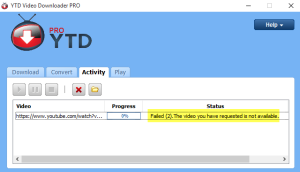
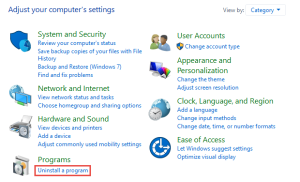

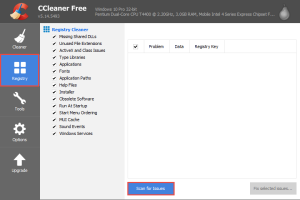
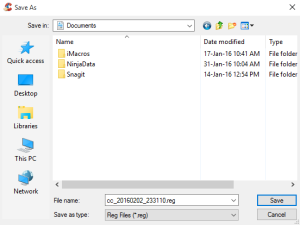
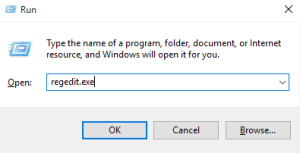
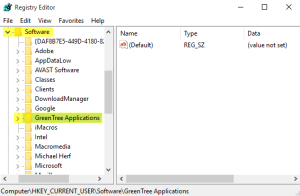
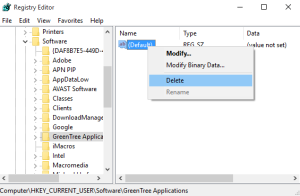
27 comments
its not working shit
I am visiting Youdownloader.net to download free Youtube videos. I recommend using it. No to sign up for an account, no app downloads
This no longer works as before. The Green Tree Applications folder no longer shows up after deleting the app, and I couldn't find it elsewhere. When I reinstalled (ver 5.9.10 190118), it wouldn't let me default key, even after I ended the process I think, and when I retried the download with the updated version, instead of getting a fail notice (2) in the Status column, it showed "Update to Pro". An updated approach, if you or anyone has one, would be appreciated.
You can use Tubemate to replace YTD. Tubemate is the most popular application to download videos from Youtube, Facebook, Vimeo, Twitter ... for free. Devian Studio is a free Tubemate app publishing company. You can download Tubemate at their homepage: https://devianstudio.net/
You have posted very informative content. Thanks download youtube video thumbnail
avid-pro-tools-crack
You have a great site, but I wanted to know if you know it
any community forum dedicated to the same topics
discussed in this article? I really want to be a part
of a society where they can receive information from others with knowledge and interests.
If you have any suggestions, please let us know. I appreciate!
lazy nezumi pro crack
manycam crack
outbyte driver updater crack
360 total security essential crack
Thank you for writing one of the best articles I have ever read. Your content is completely unique and different from other websites,.
Thank you for sharing and good luck with future comments.
enscape3d crack
altium designer crack
filmora crack
For being the first person to come in and the last person to leave, we commend your dedication and hard work!
norton internet security crack
zonealarm antivirus crack
Excellent post, I conceive site owners need to learn a whole lot from this site it's really user-friendly......
football manager crack
need for speed hot pursuit remastered crack
The Sims 4 Crack
Riders Republic Crack
On the Internet, I was overjoyed to discover this establishment.
This was a fantastic read, and I owe it to you at least once.
It piqued my interest a little, and you were kind enough to keep it.
Become a fan of a new item on your site.
norton security scan crack
mixcraft pro studio crack
acdsee video studio crack
ashampoo photo optimizer crack
What a wonderful way to screw people over. This site will help me find and use a lot of software. Do this and let us know. Thanks for sharing Chimera Tool Crack. Click here to visit our site and read more.
They? I know this is a problem, but I was wondering if you know where I can get the captcha plugin for my comment form.
I use the same blogging platform that you have and have.
Is it hard for you to find it? Thanks!
wincdemu crack
convertxtodvd crack
tubemate downloader crack
aswmbr crack
Fortunately, I stumbled upon your site (crashed).
I ordered the latest book! I have visited various blogs, but music videos are available on this very good site. Your style is very different from my other people's style.
reading things from. Thank you for posting if you have
Chance, imagine I just booked this site.
macrium reflect crack
ant download manager
rollback rx professional with full crack
fast video cataloger crack
ptc mathcad crack
samsung magician crack
izotope
An impressive share!
I have just forwarded this to a colleague who has been conducting a little homework on this.
And he actually bought me breakfast simply because I discovered it for him... lol.
So allow me to reword this...
Thanks for the meal!!
But yeah, thanks for spending time to talk about this matter here on your internet site.
itunes crack
duplicate cleaner pro
shareit for windows crack
adobe premiere pro crack
microsoft office crack
It's good that you get ideas from this post because
and from our conversation that took place at this time. Hello! I'm browsing your blog at work on my new Apple iPhone!
I just wanted to say that I like to read your blog and look forward to everything you write! Keep up the good work! Let me say that your article is amazing. The clarity of what you are sending is great and I can assume that you are familiar with this topic. Hi, I just reviewed your blog via Google,
and I found it really instructive. I'm going to Brussels.
always up crack
nordvpn crack
smadav antivirus crack
jetbrains clion crack
Nice Blog. Thanks for sharing.
Crackwatch
Parallels Desktop Crack
Fix Your “Failed 2” Error In Ytd Video Er Here..{How To}... ~ 9Jatechportal.. >>>>> Download Now
>>>>> Download Full
Fix Your “Failed 2” Error In Ytd Video Er Here..{How To}... ~ 9Jatechportal.. >>>>> Download LINK
>>>>> Download Now
Fix Your “Failed 2” Error In Ytd Video Er Here..{How To}... ~ 9Jatechportal.. >>>>> Download Full
>>>>> Download LINK
a Nice post. Thanks for Awesome tips Keep it up
Keep up the good work. And Thanks For Sharing
AVS Video Editor Crack
Global Mapper Crack
Joyoshare HEIC Converter Crack
IObit Software Updater Pro Crack
CCleaner Professional Key Crack
Thank you for all your hard work!! As long as you keep going, you'll get.Available here
Excellent content. IN this quarantine I needs free software for my PC and I found a great website.
You should also checkout Keyword which is the best free software. you will be glad about it.https://hdlicense.net/zenmate-vpn-crack-torrent/
Thank you for posting this great article. This is very useful at work.
Minitab
I am very impressed with your post because this post is very beneficial for me and provide a new knowledge to me. this blog has detailed information, its much more to learn from your blog post.I would like to thank you for the effort you put into writing this page.
I also hope that you will be able to check the same high-quality content later.Good work with the hard work you have done I appreciate your work thanks for sharing it. It Is very Wounder Full Post.This article is very helpful, I wondered about this amazing article.. This is very informative.
“you are doing a great job, and give us up to dated information”.
internet-download-pro-crack/
advanced-pdf-password-crack/
advanced-system-pro-crack/
any-ebook-converter-crack/
ashampoo-photo-crack/
Howdy! I thought I'd visited your blog before, but after reading a few of the posts, I discovered I hadn't. Anyway, I'm glad I came across it, and I'll be bookmarking it and returning frequently!
Cracking Files
Tunesgo Retro Crack
Wondershare pdfelement crack
Wondershare uniconverter crack
Aiseesoft fonetrans Crack
Nice post
Civil Lawsuit in Florida
A good day! This is my first comment here so I just wanted to put it out there and let you know
I enjoy reading your blog posts.
Can you recommend any other blogs/sites/forums that cover the same topics?
Thank you!
acronis true image crack
voicemod pro crack
anymp4 dvd creator crack
unhackme crack
Simply want to say your article is as amazing. The clearness in your post is simply nice
and I assume you are an expert in this area. Okay, with your permission I can do that
Grab your feed to stay updated with future posts.
Many thanks and please continue the enjoyable work.
Simply want to say your article is as amazing. The clearness in your post is simply nice
and I assume you are an expert in this area. Okay, with your permission I can do that
Grab your feed to stay updated with future posts.
Many thanks and please continue the enjoyable work.
I love the theme/design of your website.
Have you ever run into any browser compatibility issues?
Several of my blog visitors have complained about my blog not working properly in Explorer but the layout
fantastic in the Opera. Any ideas to help fix this?
problem?
acronis true image crack
voicemod pro crack
anymp4 dvd creator crack
unhackme crack
ConversionConversion EmoticonEmoticon