 |
| 9jatechportal.. |
It is not that easy to know if someone blocked you on Facebook. To find out you have to follow some series of steps. So here are some tips which will help you in finding who has blocked you on Facebook.
How to Find out who Blocked you on Facebook ?
 |
| 9jatechportal |
1;– Check Messages :
Head over to your inbox (facebook.com/messages) and check all your conversions with your friends. If you found someone’s name as Facebook Userin black color or in the conversion you found that “You cannot reply to this conversation.” Then it’s the first hint that you have been blocked by that particular person. Try to click on his name, If the name can’t be clicked to view his profile then there are chances that the person has blocked you.
2 – Check in Facebook Search Results
The next step you can do is search the person’s name in Facebook search, If you can’t find his name and profile in the search results then it’s another hint that he might have blocked you.
But still these can be only considered as hints because these symptoms are also faced when a Facebook user deactivates or deletes his Facebook account. So now here’s the final step where we will confirm that the person has totally blocked you.
3 – Check the Person’s Profile Picture :
Again go back to messages and check his profile picture. If you can see the default Facebook’s blank profile picture then it’s likely that he might have deactivated his Facebook account, But if you can see his original profile picture but his name is not clickable then it’s the clear sign that he have blocked you.
Check the below example : Here the person has his original profile picture but his name isn’t clickable which mean he has blocked me.
 |
| 9jatechportal. |
Check this example : Here his name is written as Facebook user and has the default profile picture which means his account is been deactivated.
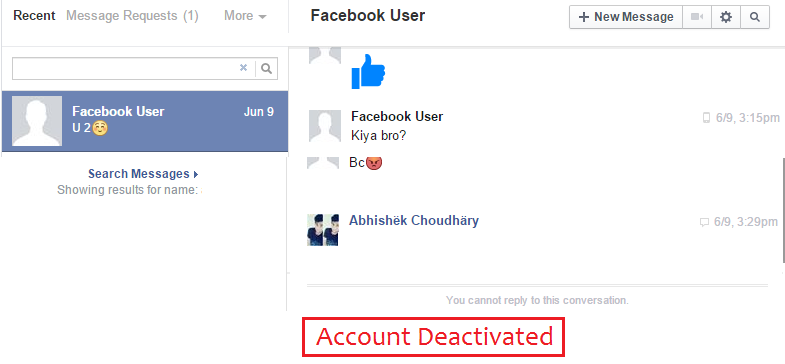 |
| 9jatechportal. |
4 – Check the Person’s Profile using other Account (If Possible)
It’s quite simple if someone has disabled his Facebook account then his profile will not be visible to all but if someone has blocked you then his profile will be visible to all expect you. So you can ask your friends to search for that person’s name in Facebook, If you’re friends are getting him in the search results then congratulations you have been blocked.
So these were some simple methods and tips to know if someone blocked you on Facebook. If you want to block him back then you can see our article on How to block someone on Facebook who have already blocked you......Enjoy and visit often for more updates....Thanks..

ConversionConversion EmoticonEmoticon